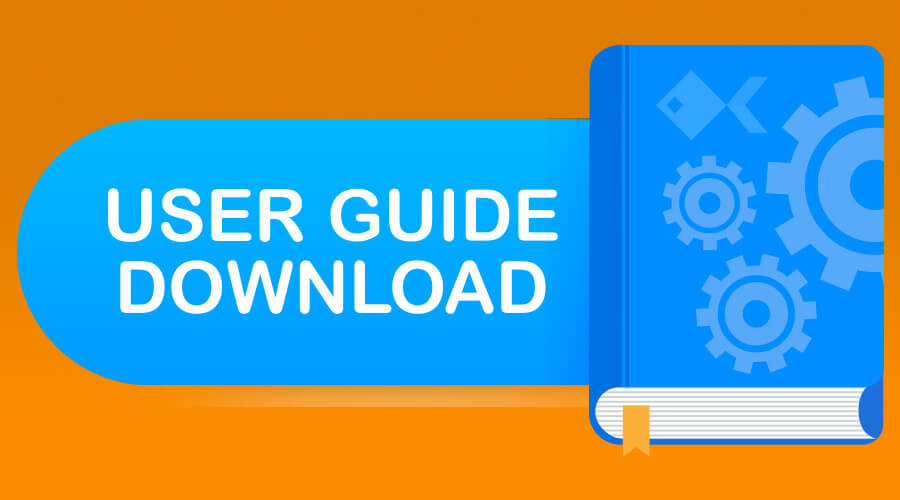As we announced last week, PhishingBox just launched a lot of new features and significantly improved the functionality in some of our core modules; namely our Template Library and Template Editor. The initial feedback has been overwhelmingly positive and we're excited for everyone to start exploring and utilizing this functionality.
We also want to ensure that everyone completely understands the new look, feel, and function of these features from the outset, so we've updated the PhishingBox User Guide and encourage you to look it over.
Please click the link below to download this updated guide.
The new 'Template Library' portion begins on Page 19 of the user guide.
Template Library Overhaul & Enhanced Functionality
- Updated and Enhanced User Interface
- Separation of Email from Landing Page in Templates
- You can now change which Landing Page/Training Page an email link goes to from editor
- All New Template Search / Category Divisions:
- Template Type: Phishing, Landing, Training Templates
- Message Content / Categories: General, Current Eventing, IT, Banking, Healthcare, etc
- Phishing Experience: Drive-By, Data Entry, Attachment, Reply-To/Spearphishing
- Target Department: Accounting Dept, Sales, Legal, Executive Team, etc.
- International: United Kingdom, Australia, New Zealand, Canada, etc.
- New Template Flow Chart to help visualize phishing scenario progression for a given template
- New Alert on a template to show if it's being used in an active test
- New Alert on templates to show how many other templates are connected
- Ability to use Library Landing/Training Templates on your phishing templates (no editing required)
New & Enhanced Template Edition
- This enhancement provides more flexibility and editing options
- Landing Page Layout: Now you can quickly, and easily, create and change the layout of your Landing Page
- Simply click ‘Change Layout’ > Select Your ‘Hook Form’ (See Image) > Select Page Layout (See Image) > Edit as Needed
- New Error Checking and Validation on All Templates (Manage Templates Section)
- Shown as Alerts for Any Template Issues (Manage Templates Section)
- All perceived Major and Minor template issues are noted (red and yellow alerts)
- Bad Domain, No hook URL or hook link, From Email Doesn’t Match, etc
- Custom fields can now be used in all templates
- New “Restore HTML” buttons on template layout changes.
- User Request: You can now use custom fields and variables on Email and Landing Page Settings (From Name, From Email, Subject Line, etc.)
Miscellaneous Items
- New “Change Log” area (Under ‘My Account’ area in Top Right Corner)
- User Request: Added ability to have 3rd party links on Landing Page through ‘ignore-submit’ class.
- Adding ‘training-link’ will log as training
- Added a new “Manage Course Enrollments” section
- Improved language and special character handling
- New Reporting Functionality: Added new Training Breakdown Pie Charts to Reports section and removed training from Most Severe Pie Chart